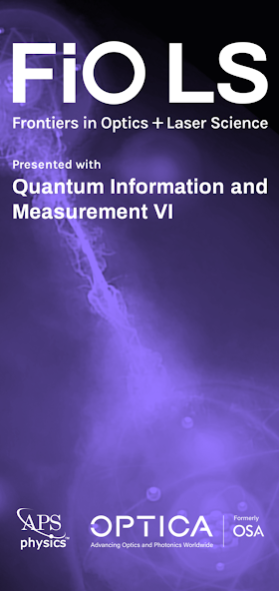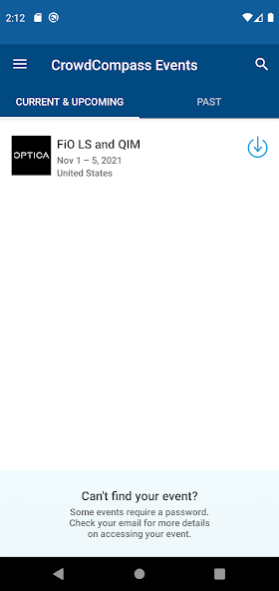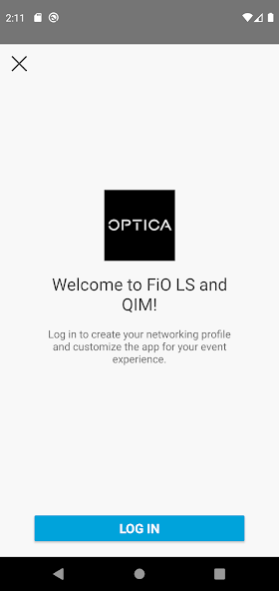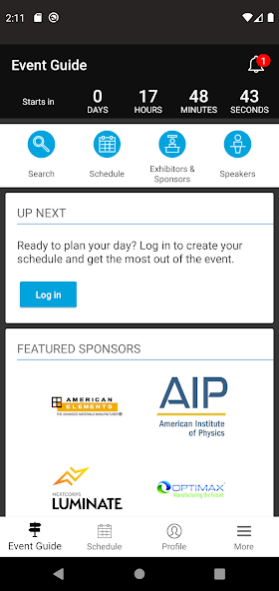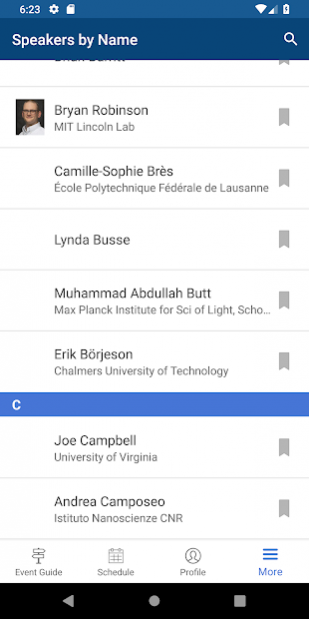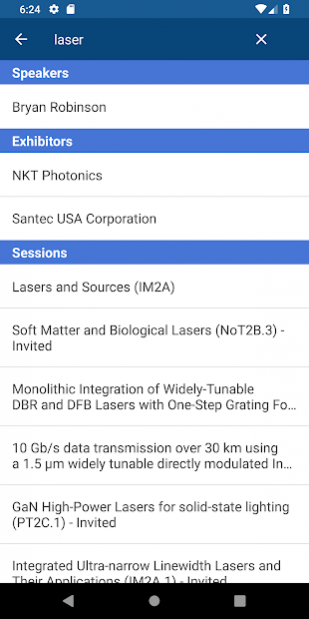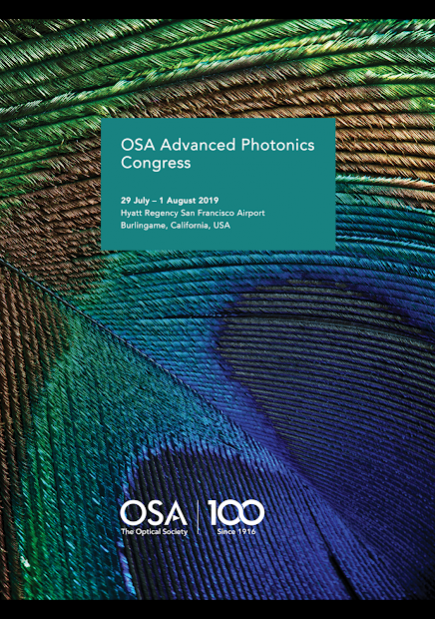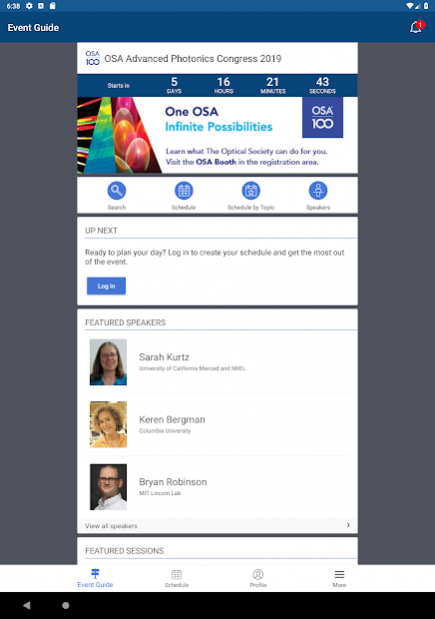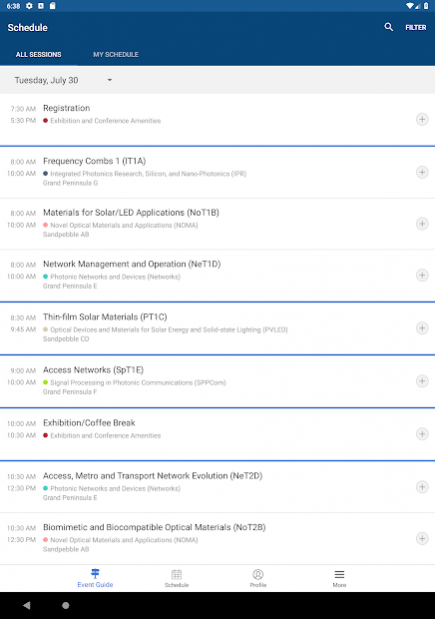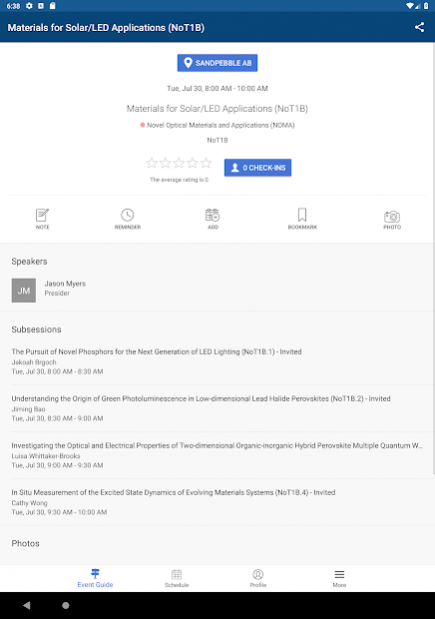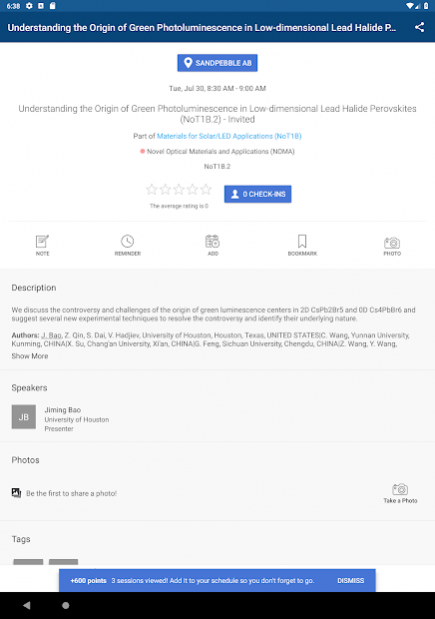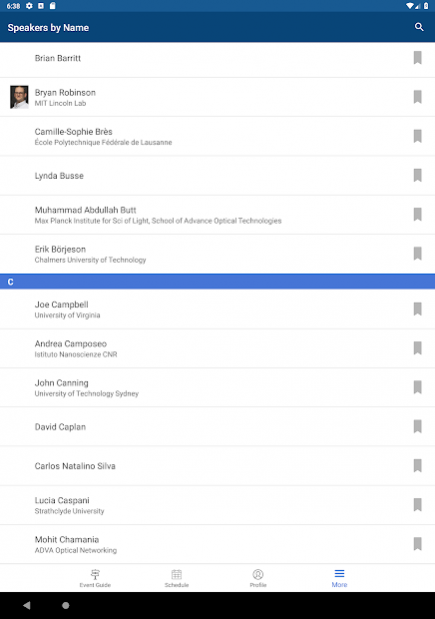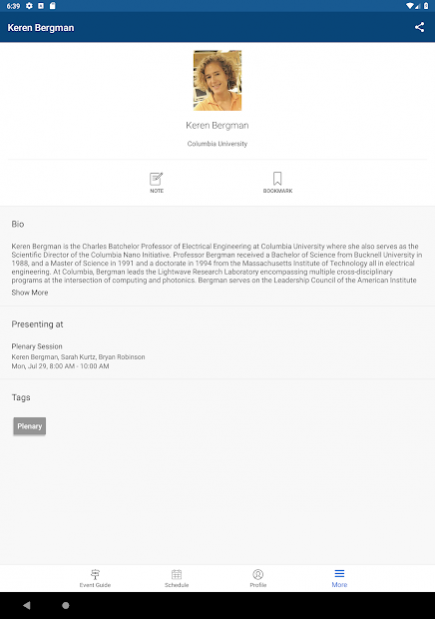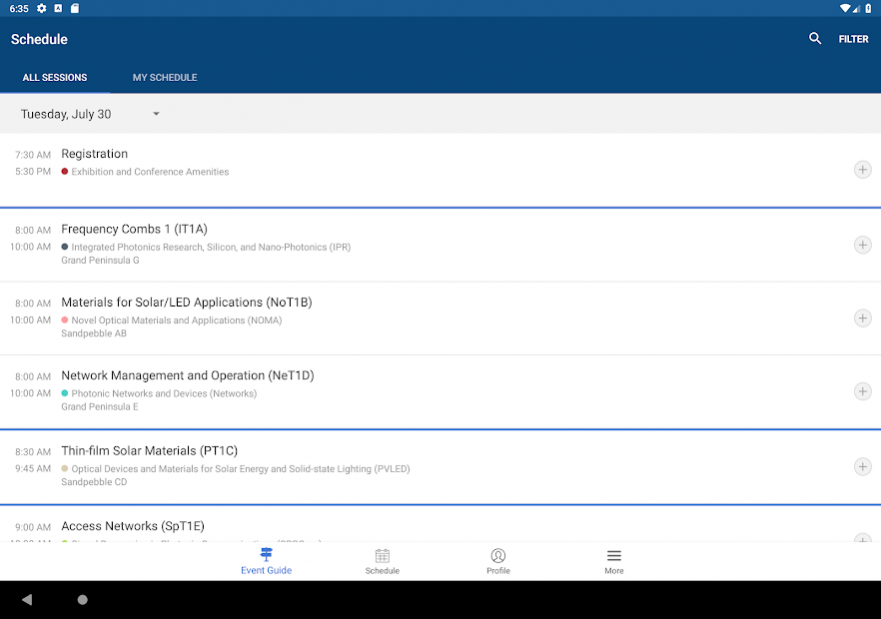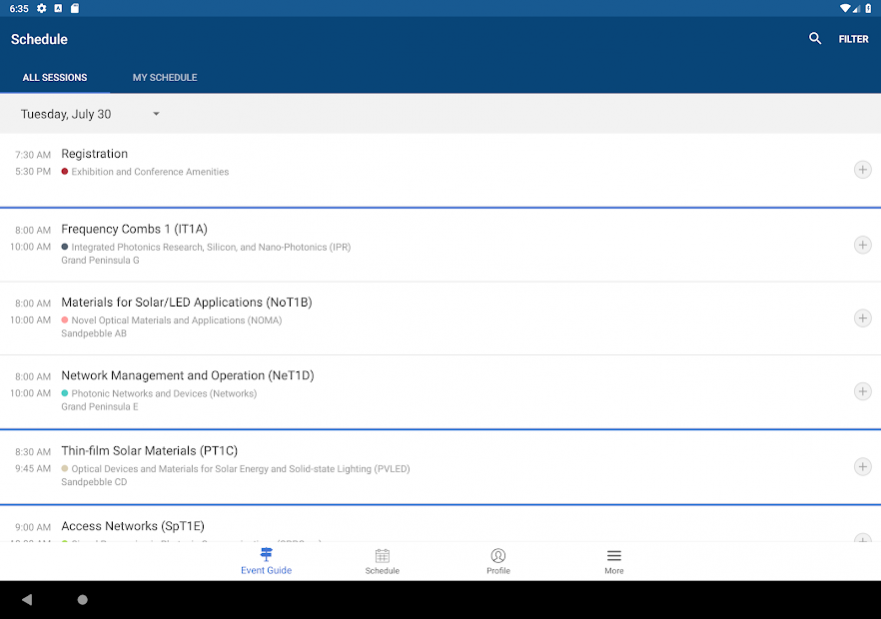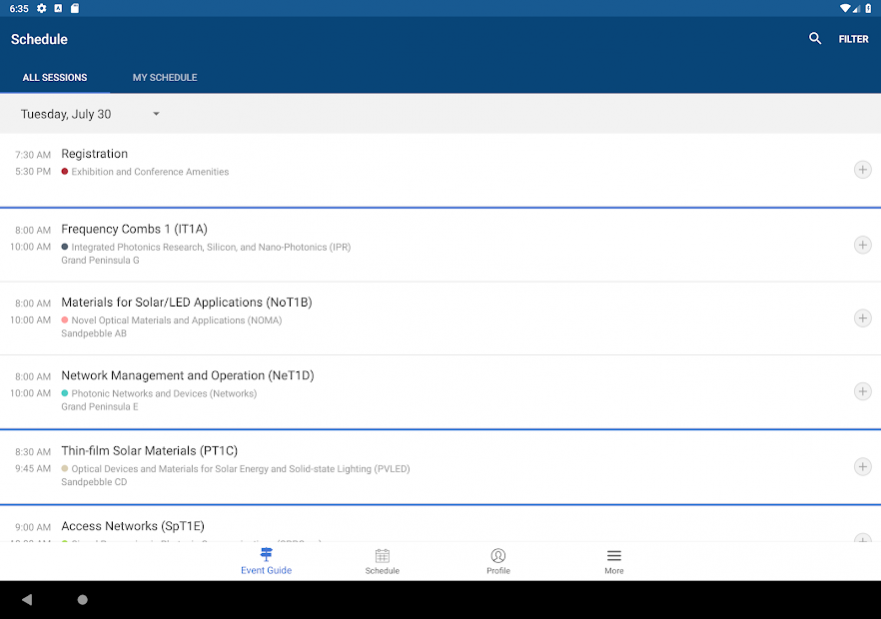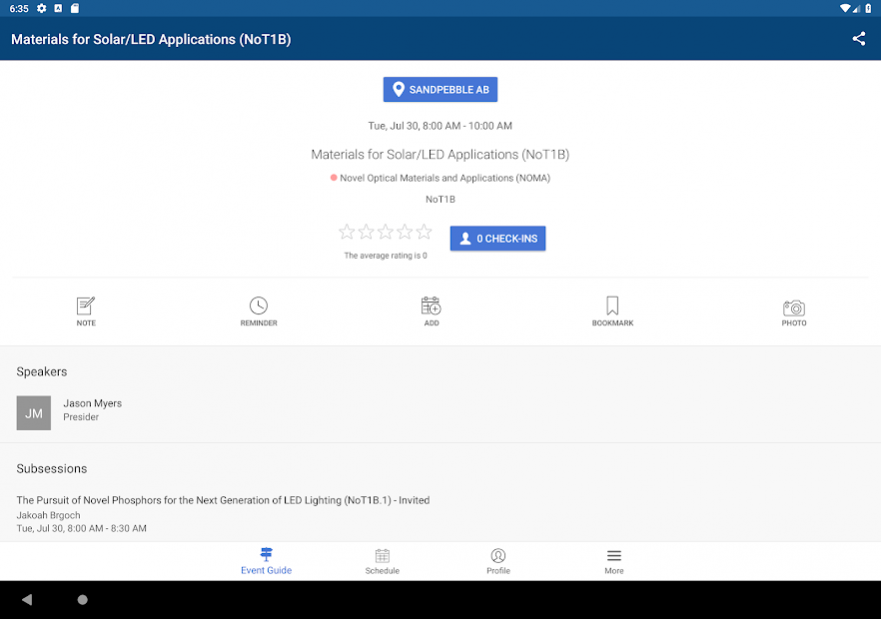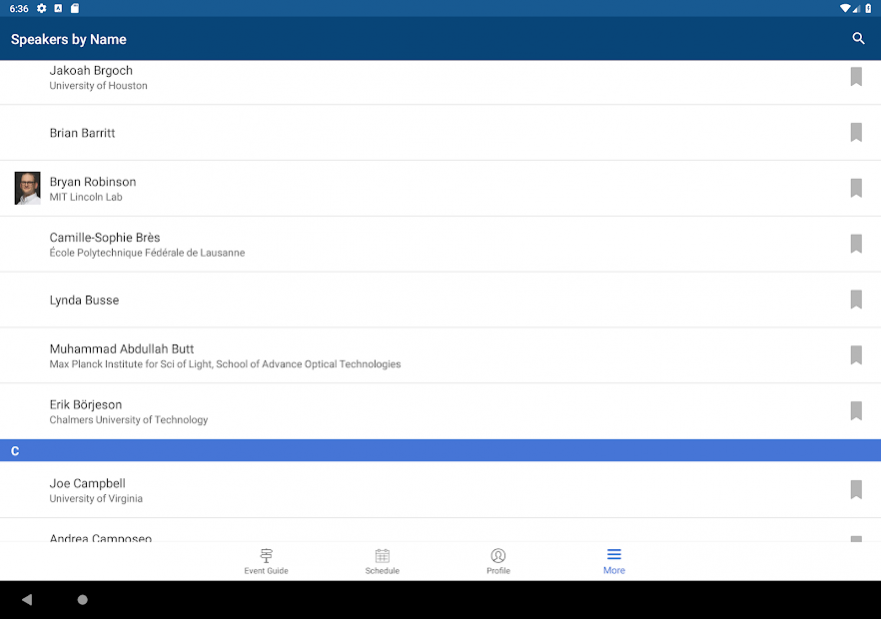Optica Events 5.78.3
Free Version
Publisher Description
Optica, formerly OSA, events and exhibitions are where the optics and photonics community come together to exchange innovative and cutting-edge ideas and information. Use the Optica Events app as your guide—including technical program and exhibition information for many Optica Congresses, conferences and our annual meeting.
Founded in 1916, The Optical Society is the leading professional organization for scientists, engineers, entrepreneurs and students who fuel discoveries, shape real-life applications and accelerate achievements in the science of light. The organization is recognized throughout the world for its publications, conferences and meetings and membership programs.
App Functionality Includes:
Plan Your Day
Search for presentations by day, topic, speaker or program type. Plan your schedule by setting bookmarks on programs of interest. Technical attendees can access technical papers within session descriptions.
Explore the Exhibition
Search for exhibitors, and set bookmark reminders to stop by their booths. (Tap on the map icon within a description to find their location on the exhibit hall map.)
Network with Attendees
All registered attendees—including conference staff, speakers and exhibitors—are listed in the app. Send a contact request to an attendee, and initiate another valuable networking opportunity.
Navigate the Meeting Location
Explore the meeting location—both classrooms and exhibit hall—with interactive maps. It’s easy to find events and activities based on topics of interest.
Document Your Experience
Add and save your own private notes, and create a list of personal favorites including speakers, sessions, presentations and exhibitors.
About Optica Events
Optica Events is a free app for Android published in the Office Suites & Tools list of apps, part of Business.
The company that develops Optica Events is The Optical Society. The latest version released by its developer is 5.78.3.
To install Optica Events on your Android device, just click the green Continue To App button above to start the installation process. The app is listed on our website since 2021-10-31 and was downloaded 8 times. We have already checked if the download link is safe, however for your own protection we recommend that you scan the downloaded app with your antivirus. Your antivirus may detect the Optica Events as malware as malware if the download link to com.crowdcompass.appZ5Cq1ba8Uw is broken.
How to install Optica Events on your Android device:
- Click on the Continue To App button on our website. This will redirect you to Google Play.
- Once the Optica Events is shown in the Google Play listing of your Android device, you can start its download and installation. Tap on the Install button located below the search bar and to the right of the app icon.
- A pop-up window with the permissions required by Optica Events will be shown. Click on Accept to continue the process.
- Optica Events will be downloaded onto your device, displaying a progress. Once the download completes, the installation will start and you'll get a notification after the installation is finished.